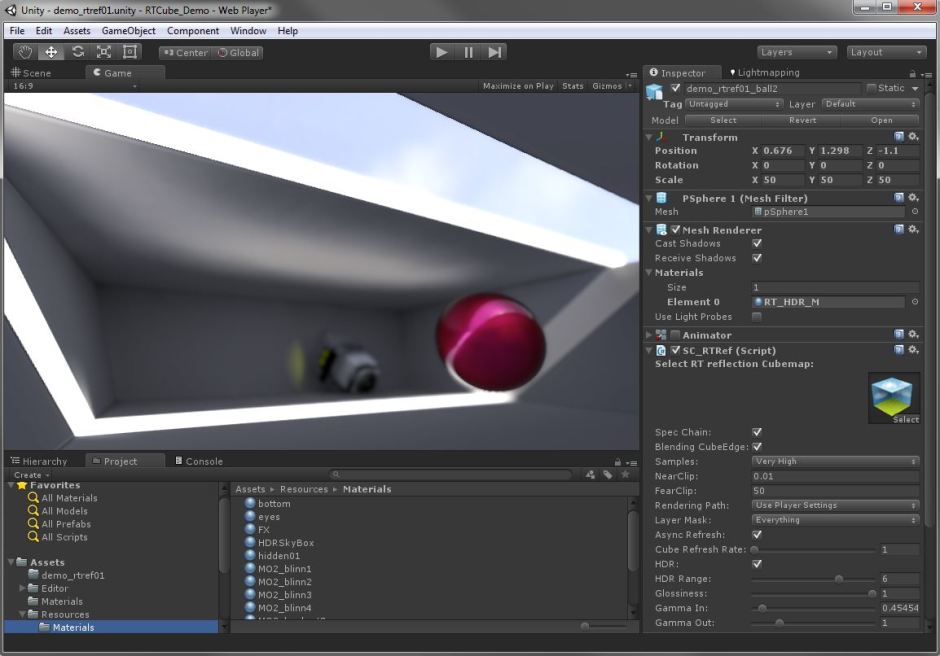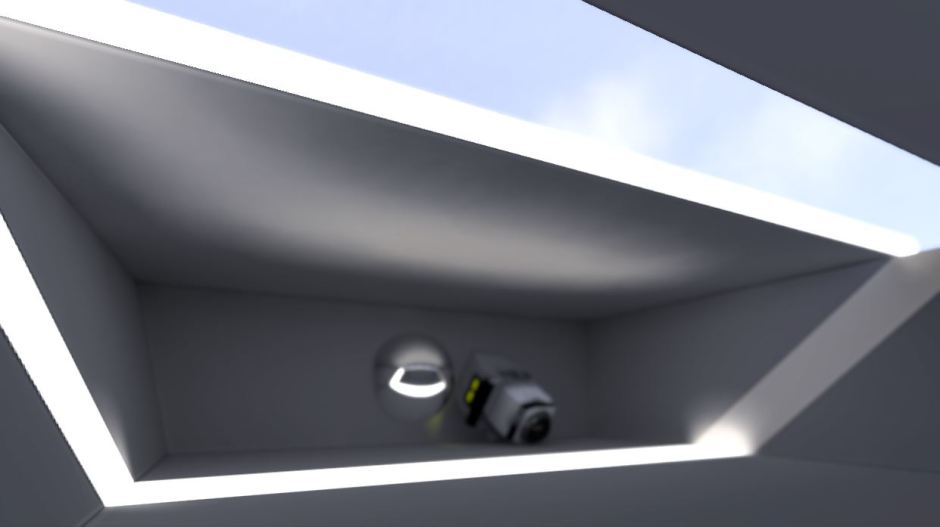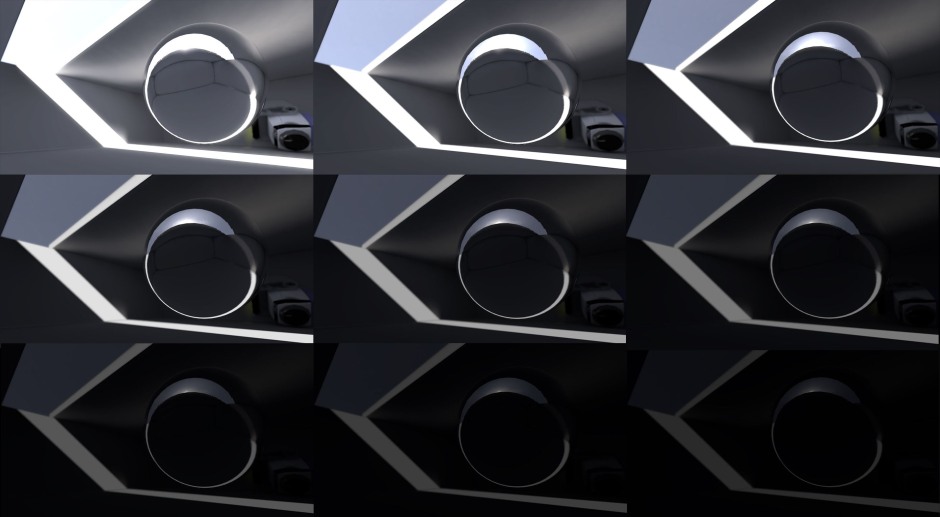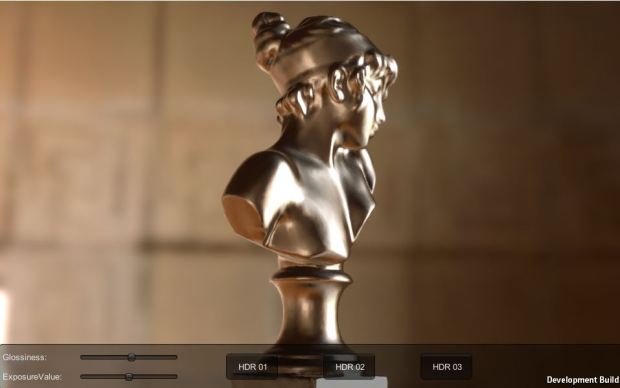SkyCube: HDR Panorama Converting / Rendering Tools & Shader Library SkyCube is a tool kit & shader library for generating HDR panorama images (skybox or cubemap) from your scene or imported HDR file and encode them to RGBM. It also provides a full custom shaders library pacakge which gives you a efficiency solution to decode RGBM to HDR in Unity.
It can works with Radiance HDR(.hdr) file or generating various HDR panorama images from your scene to HDR IBL Diffuse Convolution and HDR Specular IBL cubemaps in Unity3D.

In this tool you can also filter your HDR panorama map to make diffuse convolution or blur reflection, converting, and export panorama file into various format HDR skymap or cubemaps.
From version 3.0 with new feature “Fast Sample” to let you generate blur reflection in high sample just a second. And support to generate pre-baked Specular Chain in Mipmap base on your glossiness setting.
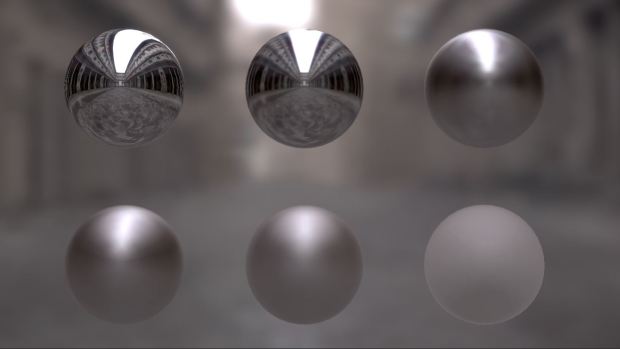
You also can easily modify your shader to support HDR Rendering by reference these sample shader and use functions of library.
It supports popular panorama array formats like:
- Horizontal Cross
- Vertical Cross
- NVidia DDS
- XSI Strip
- Spherical Map
- Light Probe Map
- Split Cube Face
And also support Unity Cubemap asset exporting directly to convenient your production.
For more detail please check manual which attached in package.
Skycube RT
Since the version 3.5, it includes Skycube RT which a new tool for in-game real-time HDR/LDR image base rendering solution. It renders cubemap with specular chain in real-time and cost less than standard cubemap rendering. It is a perfect solution for the case when you want use the same environment map for different glossiness objects/materials.
For details please check Skycube RT Page.
Demo
Demo: Real-Time HDR Reflection with specular glossiness chain.
In this demo, you can see real-time HDR reflection result with different IBL materials. The ball will keep moving and you can use W,A,S,D to move camera and also use mouse to navigate view direction to observe it. In this demo the cubemap updates one face in one frame and calculate specular chain once after all 6 faces updated.
Please note, if you want to open it in Chrome, you maybe need to enable NPAPI in chrome by: chrome://flags/#enable-npapi
If you cannot view this demo in your browser you can also check the demo video: http://youtu.be/7GMmelHbB-U
Different exposure (use – and + key to control):
Difference Material (use 1,2,3,4,5 key to select different materials):

Demo: HDR Cubemap with specular glossiness chain.
In this demo, the cubemap which reflected from the sculpture is come from a HDR panorama sample file. Since from the version 2.0 you can import Radiance HDR(.hdr) file to the SkyCube tool as a HDR source, and use it as same as the scene rendered HDR panorama map. From new version 3.0 you can create cubemap with specular glossiness chain inside mipmap. In this demo change the Glossiness slider to review blur reflection .
There are three HDR samples you can review in the Demo as below:
Difference Roughness in the Demo:



Tutorial:
Sample Scene:
You can find sample shaders and materials in this scene that show you how to use HDR Cubemap and Skymap on your shader.
TOOL FEATURES
• Unity5 Compatible
• Realtime Mipmap specular chain sample
• Realtime HDR/LDR Reflection Rendering
• Realtime Roughness HDR/LDR Reflection
• Fast Sample for high quality blur reflection
• Baking Specular Glossiness Chain in Mipmap
• Render-to-cubemap tools
• High Dynamic Range (HDR) rendering
• Linear and Gamma Space rendering support
• Panorama convolution tools without seam
• RGBM encoded textures (32bit bitmap HDR)
• Rendering as Skymap or Cubemap
• Export to various panoramas format: Unity Cubemap, Split Cube Face, Horizontal Cross, Vertical Cross, NVidia DDS, XSI Strip, Spherical Map, Light Probe Map
• Preview before export
• Export channel selection
• Export format: PNG32bit and TGA32bit
SHADER & SCRIPT FEATURES
• Mipmap specular chain sample
• DX and GLSL support
• HDR rendering (base RGBM decode)
• Diffuse & specular image-based lighting
• Per-pixel blurry reflection
• Library of HDR shaders function
• Support various panoramas formats for skymap and cubemap
• Camera Exposure Value control for HDR scene production and preview
• Full shader source and samples included
RELEASED VERSIONS
• Version 3.0 (Apr 14,2015)
• Version 2.5 (Feb 10,2014)
• Version 2.0 (Oct 15,2014)
• Version 1.0 (Apr 04, 2014)